If you are wondering about the difference between the USB 3.1, 3.0, 2.0 or even USB type C, type A etc, as some of them are used interchangeably and frequently. Let us help you sort out this little confusion while trying to explain all the types of USBs and focusing on the difference between USB 3.0 and type C.
The simplest and the most efficient way to put the difference is; USB standards like the, 3.1, 3.0, 2.0, etc defines the data transfer speed and the function of the USB cable, while the USB ports or plugs like USB type A, type B, type C, etc defines the shape of the cable plugs and ports.
The USB type A is a very familiar rectangular port. It is the largest one and basically used in the host devices for controlling electricity or data transfers.
Devices like desktop computers, laptops, gaming PCs, even the routers, gaming consoles and televisions are seen to make use of them.
USB type B, is a square shaped plug with slightly bevelled corners on the top ends of connector, often used with external hard drives and printers. This type has been further categorised into mini and micro versions. The micro type B is smaller than the mini type B, with a transfer rate of 480 Mbps and used on devices like cell phones, GPS units, PDAs and digital cameras.
The biggest advantage of introducing the USB type C is its reversibility feature. The difficulty of plugging in a USB device has been so common that it turned into an internet humour about not being able to plug in correctly even on multiple attempts. The USB type C is reversible and can be plugged in either way – upside or downside. Also, the advantage being its size, it can fit into the smallest of devices and supports bi-directional power, it can work in reverse way for charging peripheral and host devices.
The highest power output of 100W at 20V and 5A is produced when the USB-C is combined with power delivery, with this power it can efficiently charge a notebook with USB PD and type C.
About the USB standards, USB 2.0 was introduced which supported a maximum data transfer rate of 480 Mbps, the USB 3.0 was introduced in the year 2008, which was capable of transferring data at 5 Gbps, which is 10 times faster than its previous version. Later in the year 2013, USB 3.1 was released with an incredible speed of 10Gbps which could compete even with Ethernet and the original Thunderbolt.
A USB type C port may support USB 3.1, 3.0 or even USB 2.0. USB 3.1 Gen1 is just a fancy name for USB 3.0, which provides speed up to 5Gbps while USB 3.1 Gen 2 is another name for USB 3.1 which provides a speed of 10Gbps. In the marketing world, the USB 3.1 Gen 1 is referred to as SuperSpeed and USB 3.1 Gen 2 is referred to as SuperSpeed+ .
With these newly adapted changes, if your main concern is about supporting your older devices, then be rest assured, as every Type A USB port is backward compatible with its previous versions, it won’t be able to provide with the higher speed though, but connection wont be an issue to the user.
Also, even if you are moving to USB C, you wont be losing support to all other USB devices. You would additionally require adapter to connect, but you would always be able to plug in other USB devices.

 USA
USA
 Canada
Canada Australia
Australia UK
UK Europe
Europe New Zealand
New Zealand Japan
Japan Singapore
Singapore UAE
UAE India
India



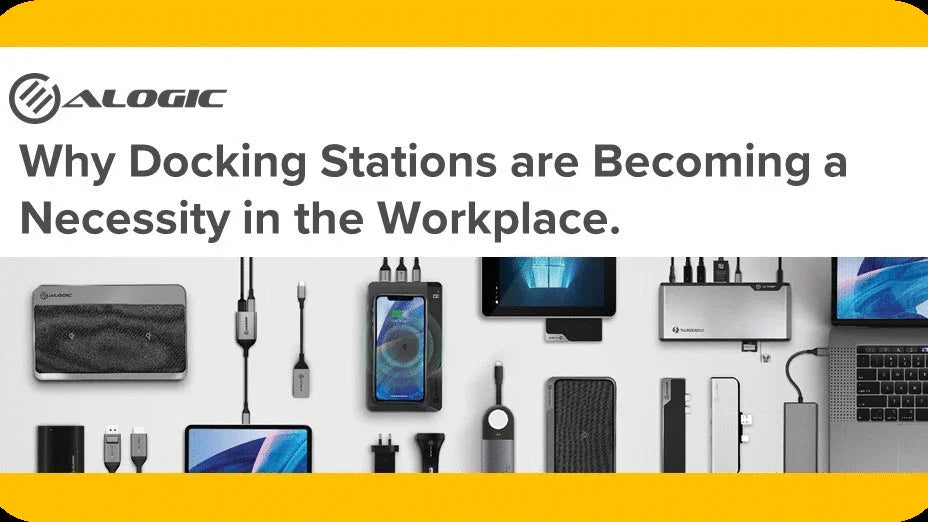
Leave a comment
This site is protected by hCaptcha and the hCaptcha Privacy Policy and Terms of Service apply.